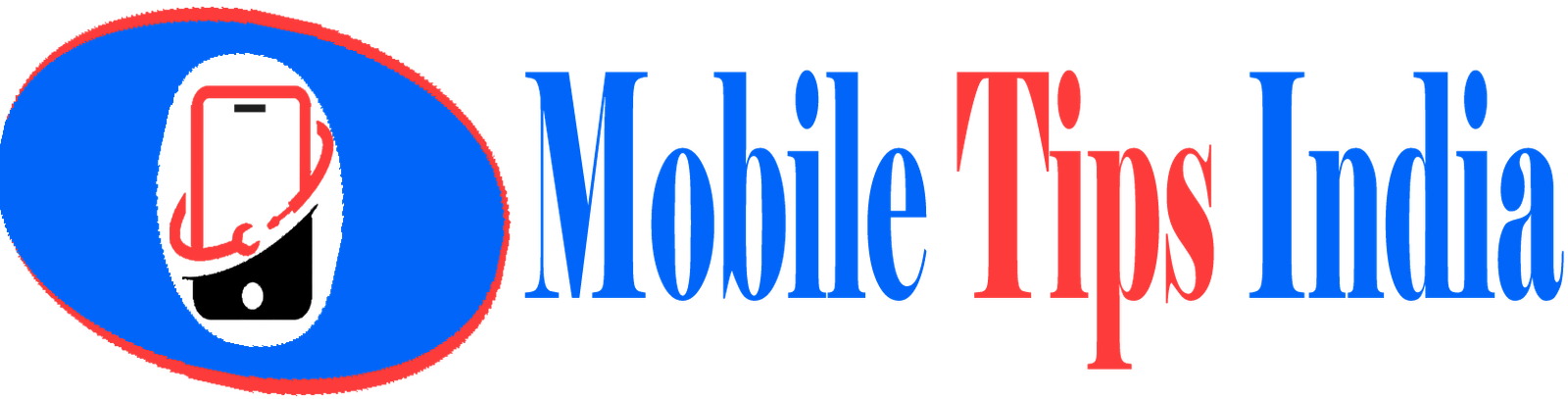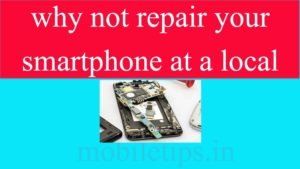hello friends welcome to a new article of mobile tips today I will tell you about how to edit app name and its icon, in today’s world our privacy is our big concern, for that reason we use lots of app for locking our app, file, images, and WhatsApp, facebook.
but in our life, some people know our mobile phone passwords and locks but Still, we can’t do anything. because, people who know our passwords and locks, those are our close ones or life partners. And sometimes we do not know who knows our password.
then the question comes in our mind how to maintain the privacy of yourself, I tell you one trick which helps you a lot. with this tricks, you can make people fools as well as you can maintain your privacy.
how cool is that, If we change the name of the application and its icon, then no one will know which app we are using. for example, If WhatsApp will look like a map and Facebook will look like a Gmail app. Followed the steps given below to know how to edit app name and its icon.
steps to follow for edit app name and its icon
1. download and install smart launcher app from play store this app will help us for edit app name and its icon (click here to download)
2. Once installed, your mobile phone’s menu will look like the image given below
3. then long press on the app icon, whose name and icon you want to change.
4. once you long press on app icon then menu like the image below will pop up.
5. select the Rename option and change the app name which is very easy steps to do.
6. once you change the app name then again long press on the app icon and then click on Edit icon option. once you click on the Edit app option then Something like the image given below will come out
7. then select the options which full fill your need, like if you want app icon from the gallery then select gallery option or either selects the other options which are available. I use smart launcher option because of, its give you a lot of icon pack like the image given below.
8. Click on an app icon and your app icon will change. See the Image below now My Whatsapp Appears Like This.
Thank you! 😉